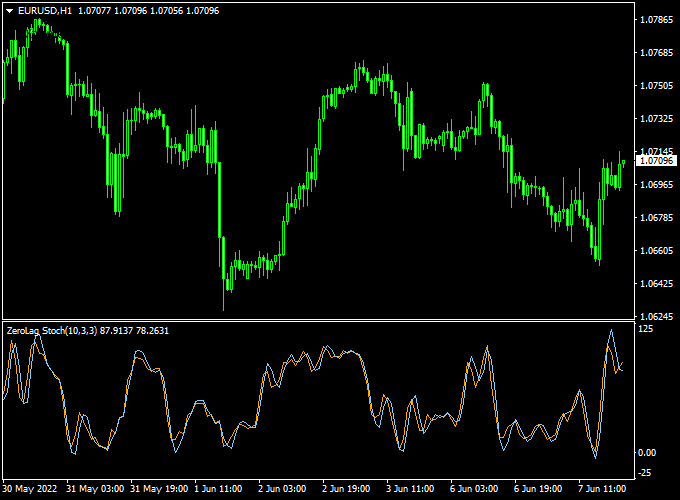As the name suggests, the Zero Lag Stochastic indicator for Metatrader 4 works similar to the classic Stochastic indicator but without lag.
The indicator is mainly used to identify overbought and oversold market conditions.
The Zero Lag Stochastic oscillator is scaled between -25 (extremely oversold) and 125 (extremely overbought).
The indicator works equally well on all currency pairs (majors, minors and exotic) and shows promising results if used correctly.
Free Download:
Download the “zero lag Stoch.mq4” indicator for MT4
Indicator Example Chart (EUR/USD H1)
The picture below shows the Zero Lag Stochastic Forex indicator in action on the trading chart.
Basic Trading Signals
BUY:
- Open a buy trade when the Zero Lag Stochastic oscillator turns back above 20 from below while the market is in a clear uptrend.
- Set stop loss below technical support.
- Exit the buy trade for a predetermined profit target or wait for a sell signal.
SELL:
- Open a sell trade when the Zero Lag Stochastic oscillator turns back below 80 from above while the market is in a clear downtrend.
- Set stop loss above technical resistance.
- Exit the sell trade for a predetermined profit target or wait for a buy signal.
Download This Forex Indicator
Download the “zero lag Stoch.mq4” MT4 indicator
Adjustable Parameters & Settings
K period, slowing, D period, colors, style
Feel free to explore the indicator’s different parameters and settings to create your own personalized indicator setup.
More Info About This Indicator
Currency Pairs: works on any currency pair
Trading Platform: developed for Metatrader 4 (MT4)
Time Frames: any
Indicator Type: stochastic
How to install the Zero Lag Stochastic indicator in Metatrader 4?
- Copy and paste the zero lag Stoch.mq4 indicator into the MQL4 indicators folder.
- You can access this folder from the top menu as follows:
- File > Open Data Folder > MQL4 > Indicators (paste here)
How to remove the indicator from the chart?
- Right click in the chart
- Select indicators list
- Click on the indicator’s name
- Click on the delete button