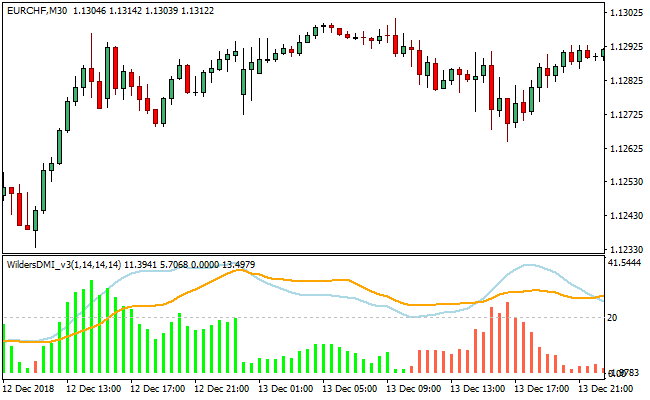The Wilders DMI Oscillator Metatrader 4 forex indicator is a technical indicator that reveals the strength of a trend, which can be either up or down.
Wilder stated that a trend is present when the ADX is above 25.
The values of the Wilders DMI Oscillator are known to range between 0 and 100.
The indicator is made up of light blue and orange lines that are wrapped within a separate window, alongside histograms that are either colored lime or tomato.
The histograms are also seen to either fall below or above the 20 level.
When the histograms of the Wilders DMI Oscillator stays above the 20 level, a very strong trend is said to be present.
Free Download
Download the “wilders-dmi-oscillator.ex4” MT4 indicator
Example Chart
The EUR/CHF M30 chart below displays the Wilders DMI Oscillator Metatrader 4 forex indicator in action.
Basic Trading Signals
Buy Signal: Go long when the light blue line of the Wilders DMI Oscillator indicator stays above the orange line and the histograms are filled lime.
Sell Signal: Go short when the light blue line of the Wilders DMI Oscillator indicator stays above the orange line and the histograms are filled tomato.
Exit buy trade: Close all buy orders if while a bullish trend is ongoing, the light blue and orange lines of the Wilders DMI Oscillator intersects.
Exit sell trade: Close all sell orders if while a bearish trend is running, the light blue and orange lines of the Wilders DMI Oscillator crosses.
Tips: When the lime and tomato filled histograms grow beyond the 20 level, price is said to be in an extremely strong bullish and bearish trend in that order.
Download
Download the “wilders-dmi-oscillator.ex4” Metatrader 4 indicator
MT4 Indicator Characteristics
Currency pairs: Any
Platform: Metatrader 4
Type: chart window indicator
Customization options: Variable (MA_Length, DMI_Length, ADX_Length, ADXR_Length, ADXMode, ADXRMode, VisualMode), width & Style.
Time frames: 1-Minute, 5-Minutes, 15-Minutes, 30-Minutes, 1-Hour, 4-Hours, 1-Day, 1-Week, 1-Month
Type: trend | oscillator
Installation
Copy and paste the wilders-dmi-oscillator.ex4 indicator into the MQL4 indicators folder of the Metatrader 4 trading platform.
You can access this folder from the top menu as follows:
File > Open Data Folder > MQL4 > Indicators (paste here)