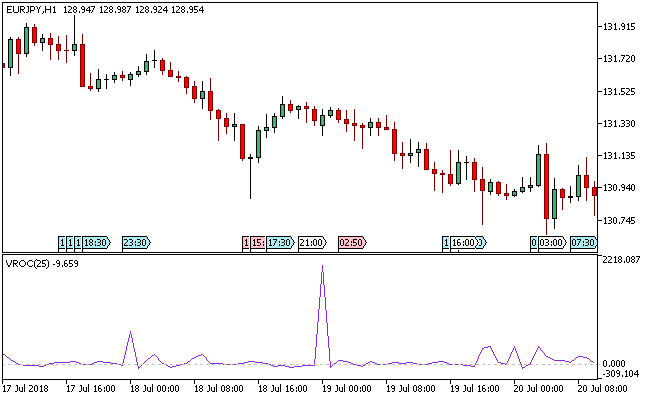The currency market usually accompanies all crucial graphic patterns i.e. tops, bottoms, breakthrough, reversals, etc. which are accompanied by abrupt surges in the trading volume of the currency pair.
The VROC forex MT5 indicator shows quickly how volume changes.
VROC is short for volume Rate of Change, and the indicator is comprised of two inputs parameters:
- Indicator period – defines the period of calculation
- Volume – defines the volume either as a “tick volume” or “real volume”
The vroc trading indicator is made up of a default blue violet line that oscillates around the zero level.
This technical indicator is a critical volume indicator due to its total reliance on volume.
Volume is a gauge of all the currencies traded, bought and sold, over a specified period of time.
Free Download
Download the “vroc.ex5” MT5 indicator
Example Chart
The EUR/JPY H1 chart below displays the vroc Metatrader 5 forex indicator in action
Basic Trading Signals
Buy Signal: Go long when the blue violet line of the vroc Metatrader 5 forex indicator spikes above the zero level, and a confirmation bullish trend is gotten from other technical tools like moving averages or ADMI.
Sell Signal: Go short when the blue violet line of the vroc Metatrader 5 fx indicator spikes anove the zero level, and a confirmation bearish trend is gotten from other technical tools i.e. MACD or moving averages.
Exit buy trade: Close all buy orders if while a bullish trend is ongoing, the blue violet line of the vroc MT5 fx indicator collapses to the zero line or even below it.
Exit sell trade: Close all sell orders if while a bearish trend is ongoing, the blue violet line of the vroc MT5 fx indicator collapses into the zero line or even below it.
Tips: Wait for confirmation signals from other trend indicators when using the vroc Metatrader 5 custom forex indicator.
Download
Download the “vroc.ex5” Metatrader 5 indicator
MT5 Indicator Characteristics
Currency pairs: Any
Platform: Metatrader 5
Type: chart window indicator
Customization options: Variable (Indicator period, Volume), Colors, width & Style.
Time frames: 1-Minute, 5-Minutes, 15-Minutes, 30-Minutes, 1-Hour, 4-Hours, 1-Day, 1-Week, 1-Month
Type: volume
Installation
Copy and paste the vroc.ex5 indicator into the MQL5 indicators folder of the Metatrader 5 trading platform.
You can access this folder from the top menu as follows:
File > Open Data Folder > MQL5 > Indicators (paste here)