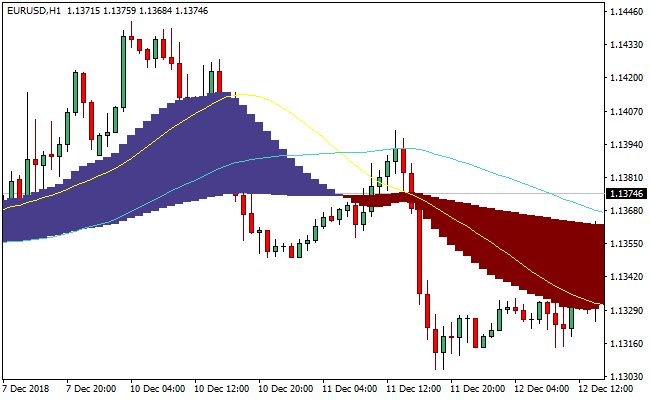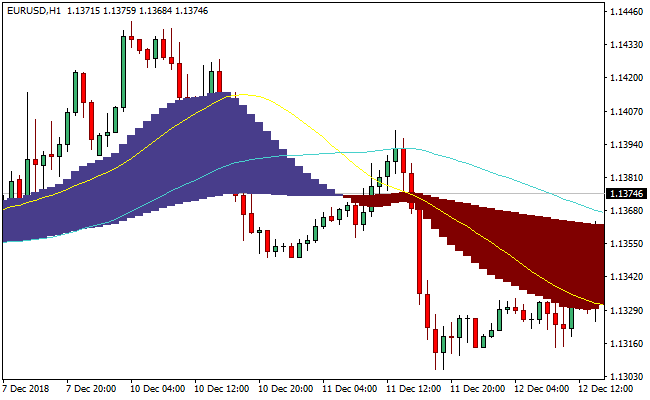The Visual MACD Metatrader 4 Forex indicator is a consistent swing trading technical indicator.
It is a short-term trend following indicator.
Hence we recommend that you enter trades from the Visual MACD in the direction of the major trend and avoid trading against the major trend.
The Visual MACD indicator consist of wave-like bodies and two attached averages that runs along.
The bigger the wave on the Visual MACD indicator, the stronger the trend in focus.
You should buy and sell on the grounds of the crossovers of the Visual MACD indicator, as such buy when price crosses above the indicator, and sell when the reverse happens.
Free Download
Download the “visual-macd.ex4” MT4 indicator
Example Chart
The EUR/USD H1 chart below displays the Visual MACD Metatrader 4 forex indicator in action.
Basic Trading Signals
Buy Signal: Go long when the Visual MACD Metatrader 4 forex indicator forms a dark slate blue wave that is aligned slightly below the candlesticks.
Sell Signal: Go short when the Visual MACD Metatrader 4 forex indicator forms a maroon wave that is positioned somewhat above the price bars.
Exit buy trade: Close all buy orders if while a bullish trend is ongoing, the yellow and medium turquoise lines of the Visual MACD indicator intersects.
Exit sell trade: Close all sell orders if while a bearish trend is running, the yellow and medium turquoise lines of the Visual MACD indicator crosses.
Tips: If you have the requisite discipline needed to follow the rules when trading the Visual MACD indicator, then you stand to make a lot of pips from this technical indicator.
Download
Download the “visual-macd.ex4” Metatrader 4 indicator
MT4 Indicator Characteristics
Currency pairs: Any
Platform: Metatrader 4
Type: chart pattern indicator
Customization options: Variable (ma_1, ma_2, method, price, signal, s_method, signal2, s_method2, color1, color2, color3, color4), width & Style.
Time frames: 1-Minute, 5-Minutes, 15-Minutes, 30-Minutes, 1-Hour, 4-Hours, 1-Day, 1-Week, 1-Month
Type: trend
Installation
Copy and paste the visual-macd.ex4 indicator into the MQL4 indicators folder of the Metatrader 4 trading platform.
You can access this folder from the top menu as follows:
File > Open Data Folder > MQL4 > Indicators (paste here)