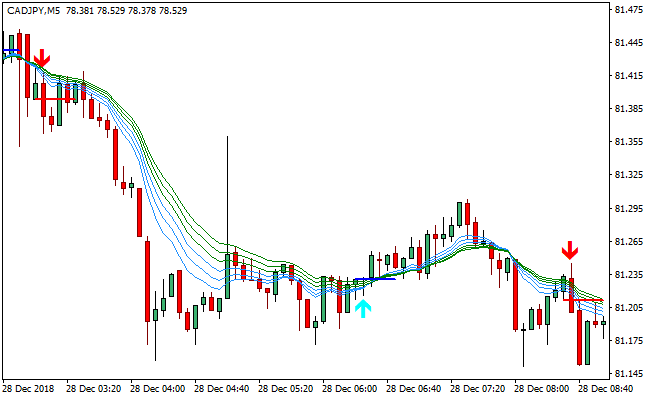The Urban Towers Metatrader 4 forex indicator is a technical tool that displays arrows that are either pointing upwards or downwards, alongside probable points of entry in the market.
The indicator is built on the rainbow indicator, which is an offshoot of the moving averages.
This implies that the indicator can be used for price smoothing
The charts looks quite simple to interpret:
There’s the upward pointing aqua arrows that is closely followed by a short horizontal dodger blue line placed above, while a red downward pointing arrow is readily accompanied by a short horizontal red line that is positioned below it.
Free Download
Download the “urban-towers-indicator.ex4” MT4 indicator
Example Chart
The CAD/JPY M5 chart below displays the Urban Towers Metatrader 4 forex indicator in action.
Basic Trading Signals
Buy Signal: Go long when the aqua upward pointing arrow of the Urban Towers Metatrader 4 forex indicator pops up.
Sell Signal: Go short when the red downward pointing arrow of the Urban Towers Metatrader 4 forex indicator gets put on display.
Exit buy trade: Close all buy orders if while a bullish trend is ongoing, price closes below the band of the Urban Towers indicator.
Exit sell trade: Close all sell orders if while a bearish trend is running, price closes above the band of the Urban Towers indicator.
Tips: The Urban Towers MT4 indicator helps users to avoid the numerous false positives that are present in traditional moving averages, thereby increasing yields over time.
Download
Download the “urban-towers-indicator.ex4” Metatrader 4 indicator
MT4 Indicator Characteristics
Currency pairs: Any
Platform: Metatrader 4
Type: chart pattern indicator
Customization options: Variable (Start_Period_Ma, Step_Period_Ma, Ma_Price, Ma_Metod, Show_Ma, Trand_back_count), width & Style.
Time frames: 1-Minute, 5-Minutes, 15-Minutes, 30-Minutes, 1-Hour, 4-Hours, 1-Day, 1-Week, 1-Month
Type: trend
Installation
Copy and paste the urban-towers-indicator.ex4 indicator into the MQL4 indicators folder of the Metatrader 4 trading platform.
You can access this folder from the top menu as follows:
File > Open Data Folder > MQL4 > Indicators (paste here)