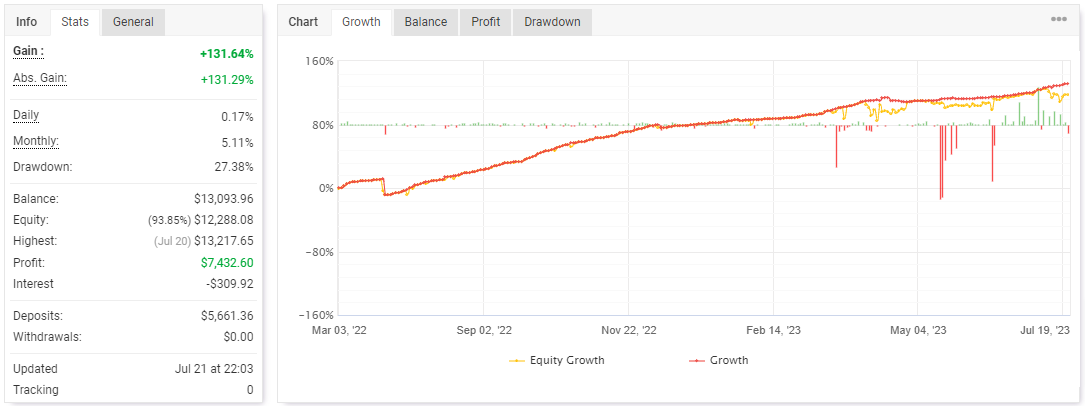The Ultimate Forex EA developed for Metatrader 4 is a profitable expert advisor that shows steady growth through a strategic blend of technical indicators.
For example, the EA incorporates the Relative Strength Index (RSI) and Jurik Moving Average (JMA) indicators into its automated trading system.
The expert advisor is optimized for the M5 and M15 lower time frames, focusing on major currency pairs with lower spreads.
To ensure secure trading, all buy and sell transactions are protected by a stop loss and take profit target.
Traders can enjoy maximum flexibility with an extensive range of adjustable settings and variables, enabling customization based on individual risk tolerance and preferences.
As of now, the EA has achieved an impressive return of +131.64% on the account, with an acceptable drawdown of 27.38%
However, we stress the importance of thorough testing on a demo account for at least 60 days before implementing the Ultimate Forex EA in live trading.
Free Download
Download the “Ultimate Forex EA” expert advisor
Track Record
Find below the detailed Ultimate Forex EA track record. Please click on the image to view it in full size.
Key Points
- Algo trading: 100%
- Gain: +131.64%
- Daily gain: 0.17%
- Monthly gain: 5.11%
- Drawdown: 27.38
Chart Example
The picture below shows the Ultimate Forex robot attached to EUR/USD 15-minute trading chart.
Recommendations & Specifications
- Optimized for the M5 and M15 charts
- Deploy on the major Forex pairs
- Minimum account balance requirement: $100
- Demo account: Yes
- Real account: Yes
- Trading platform: Metatrader 4
Input Parameters & Settings
The following input parameter values can be modified by accessing the EA’s “Inputs” tab:
Trading time range, JMA period, JMA ATR period, JMA K ATR multiplier, candle past check for trigger, RSI period, resistance/support, use fixed stop loss, take profit in points, max spread, , and more, trading days, risk calculation, and more.
Download This Expert Advisor
Download the “Ultimate Forex EA” EA
How to install and run the Ultimate Forex Bot in Metatrader 4?
- Open the Metatrader 4 platform
- From the top menu, click on “File”
- Now click on “Open Data Folder”
- Open the “MQL4” folder
- Open the “Experts” folder
- Copy the Ultimate Forex EA V1.64_fix.ex4 file to this location
- Then close and restart the MT4 platform
- Attach the expert advisor to the chart
Now, you are ready to start using the Ultimate Forex EA!