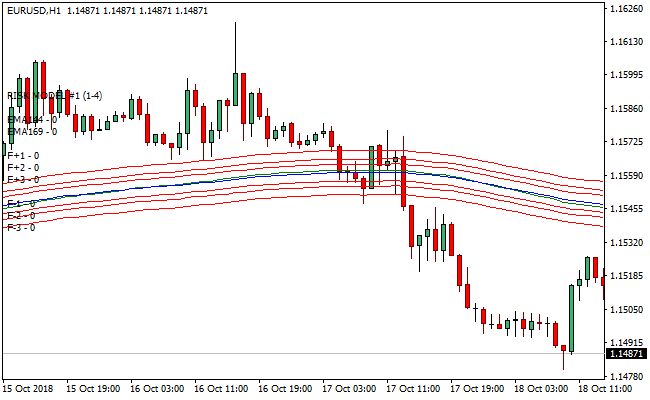The Tunnel MA Metatrader 4 forex indicator is a technical indicator that is comprised mainly of two important moving average lines asides six other MA smoothing lines.
A total of eight lines makes up the Tunnel indicator.
By default six of them are filled red, while the remaining two are colored green and blue.
The green MA is labeled MA1 and the blue MA2.
MA1 represents the 144-period moving average and the MA2 depicts the 169-period moving average.
The Tunnel indicator can act as a support/resistance channel for price during significant market sessions.
Free Download
Download the “tunnel.ex4” MT4 indicator
Example Chart
The EUR/USD H1 chart below displays the Tunnel MA Metatrader 4 forex indicator in action.
Basic Trading Signals
Buy Signal: Go long when price opens and closes above the upper outer red band of the Tunnel indicator.
Sell Signal: Go short when price open and closes below the lower outer red band of the Tunnel indicator.
Exit buy trade: Close all buy orders if while a bullish trend is running, price is seen to decline to close within the lines channel of the Tunnel indicator.
Exit sell trade: Close all sell orders if while a bearish trend is ongoing, price is seen to rise to close within the lines channel of the Tunnel indicator.
Tips: It is possible to isolate all the red lines in a bid to view only the averages (blue & green lines), this can give traders the opportunity to trade crosses on the Tunnel indicator.
Download
Download the “tunnel.ex4” Metatrader 4 indicator
MT4 Indicator Characteristics
Currency pairs: Any
Platform: Metatrader 4
Type: chart pattern indicator
Customization options: Variable (Alerts, RiskModel, MA1, MA2), width & Style.
Time frames: 1-Minute, 5-Minutes, 15-Minutes, 30-Minutes, 1-Hour, 4-Hours, 1-Day, 1-Week, 1-Month
Type: trend
Installation
Copy and paste the tunnel.ex4 indicator into the MQL4 indicators folder of the Metatrader 4 trading platform.
You can access this folder from the top menu as follows:
File > Open Data Folder > MQL4 > Indicators (paste here)