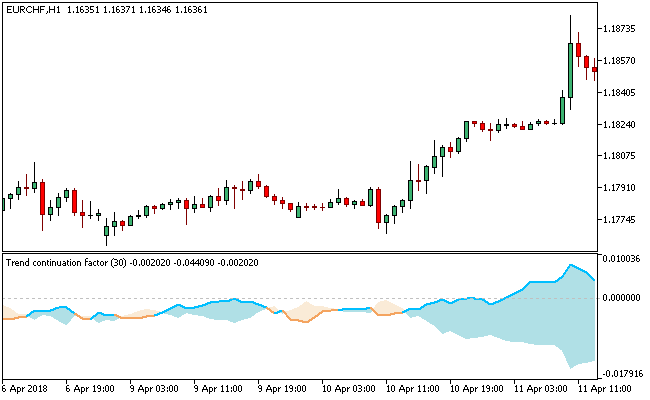The Trend continuation factor Metatrader 5 custom indicator is a technical study that is based on M. H. Pee’s article “Just How Long Will A Trend Go On? Trend Continuation Factor”.
It is important to isolate trends from the market, and as a result of the technical tools that makes spotting trends possible, traders are keen on determining them in their early stages.
Nevertheless, it is not enough to just spot a trend.
It is important to be able to define the direction of the most recent trend.
Free Download
Download the “Trend continuation factor.ex5” MT5 indicator
Example Chart
We are fully aware that trends can bring you the most cash in the shortest time when you trade in their direction, at the same time huge losses can still be sustained if your positions are not in sync with the direction of the trend.
In a bid not to get caught in a bad market situation, the Trend continuation factor (TCF) MT5 forex indicator was formulated, as a technical tool that spots trend, along with its direction.
Additional features that are added to the Trend continuation factor Metatrader 5 indicator includes filled colored regions for stress-free trend change spotting.
If a deep sky blue region gets formed, it is an indication of a bullish trend, while a sandy brown region depicts a bearish alert.
Download
Download the “Trend continuation factor.ex5” Metatrader 5 indicator
MT5 Indicator Characteristics
Currency pairs: Any
Platform: Metatrader 5
Type: chart window indicator
Customization options: Variable (Trend continuation factor period, Price), Colors, width & Style.
Time frames: 1-Minute, 5-Minutes, 15-Minutes, 30-Minutes, 1-Hour, 4-Hours, 1-Day, 1-Week, 1-Month
Type: oscillator | trend
Installation
Copy and paste the Trend continuation factor.ex5 indicator into the MQL5 indicators folder of the Metatrader 5 trading platform.
You can access this folder from the top menu as follows:
File > Open Data Folder > MQL5 > Indicators (paste here)