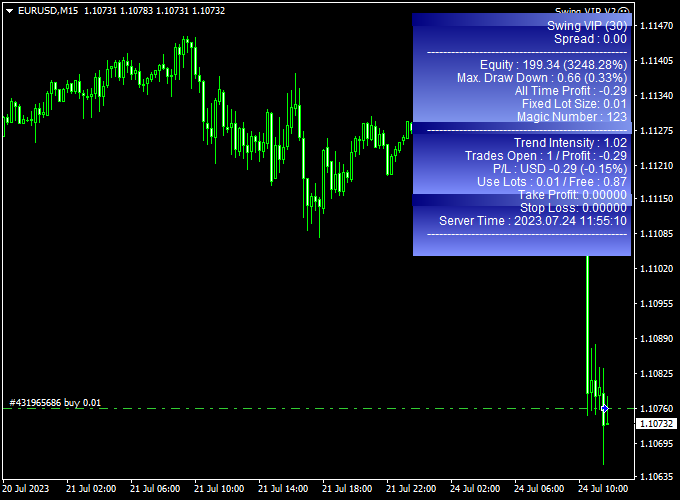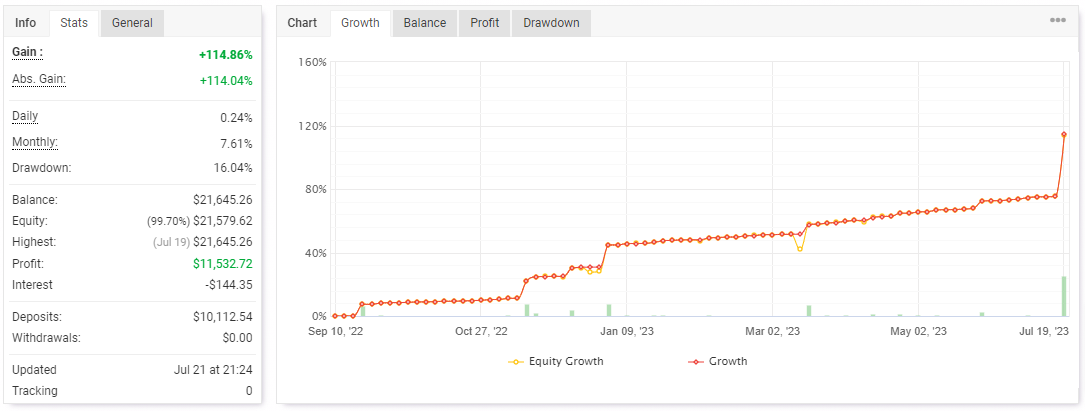The Swing PRO Forex Robot programmed for Metatrader 4 employs a unique combination of price action and trend trading strategies to execute trades automatically on your behalf.
Despite its called a swing trading robot, the EA is optimized for the 1-minute trading charts.
Notably, over the course of one year, this expert advisor has consistently demonstrated substantial account growth.
For optimal trading outcomes, it is highly recommended to deploy the Swing PRO bot on low spread currency pairs.
To ensure secure trading, all buy and sell transactions are protected by a stop loss and take profit target.
At present, the EA boasts an impressive return of +114.86% on the account, with a pretty low drawdown of 16.04%.
Nevertheless, we emphasize the significance of conducting thorough testing on a demo account for a minimum of 30 days.
Free Download
Download the “Swing PRO Forex Robot” expert advisor
Track Record
Find below the detailed Swing PRO EA track record. Please click on the image to view it in full size.
Key Points
- Algo trading: 100%
- Gain: +114.04%
- Daily gain: 0.24%
- Monthly gain: 7.61%
- Drawdown: 16.04%
Chart Example
The picture below shows the Swing PRO Forex Robot attached to EUR/USD 15-minute trading chart.
Recommendations & Specifications
- Optimized for the M1 trading chart
- Trade the low spread currency pairs for best results
- Minimum account balance requirement: $300
- Demo account: Yes
- Real account: Yes
- Trading platform: Metatrader 4
Input Parameters & Settings
The following input parameter values can be modified by accessing the EA’s “Inputs” tab:
Stop loss in pips, take profit in pips, use grid, slippage, spread filter, spread alert, magic number, use trailing stop, trailing stop start, trailing stop step, close by profit pips, lot size, martingale, balance step, trade time settings, and more.
Download This Expert Advisor
Download the “Swing PRO Forex Robot” EA
How to install and run the Swing PRO Trading Bot in Metatrader 4?
- Open the Metatrader 4 platform
- From the top menu, click on “File”
- Now click on “Open Data Folder”
- Open the “MQL4” folder
- Open the “Experts” folder
- Copy the Swing VIP V2.ex4 file to this location
- Then close and restart the MT4 platform
- Attach the expert advisor to the chart
Now, you are ready to start using the Swing PRO expert advisor!