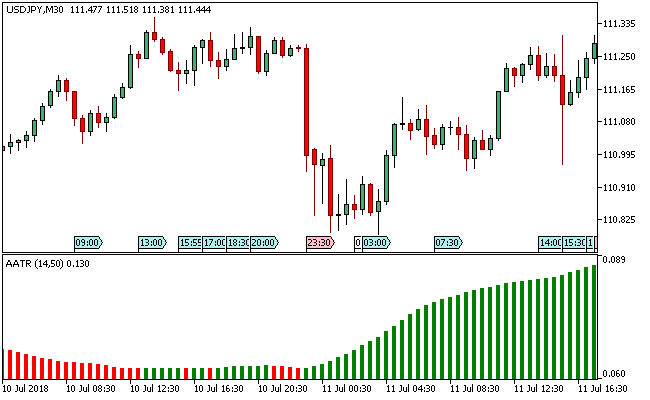AATR is short for Average Average True Range, and it represents a Metatrader 5 custom forex indicator that is a standard smoothed ATR displayed as a colored histogram.
The green histograms of the AATR MT5 custom forex indicator depicts growing values, while the red AATR Metatrader 5 forex indicator histograms suggest declining values.
The adjustable inputs parameter on the AATR MT5 x indicator includes:
- ATR period – defines the ATR calculation period
- Smoothing period – defines the ATR smoothing period
The formula that explains the AATR MT5 indicator are included below:
AATR = SMA (ATR, Smoothing period)
Where:
ATR – standard ATR to be calculated over the “ATR period”
Free Download
Download the “AATR.ex5” MT5 indicator
Example Chart
The USD/JPY M30 chart below displays the AATR Metatrader 5 forex indicator in action
Basic Trading Signals
Buy Signal: Go long when the green histograms of the AATR Metatrader 5 forex indicator breakout within the indicator window.
Sell Signal: Go short when the red histograms of the AATR MT5 forex indicator gets displayed within ts indicator window.
Exit buy trade: Close all buy orders if while a bullish trend is ongoing, a red histogram forms.
Exit sell trade: Close all sell orders if while a bearish trend is ongoing, a green histogram forms.
Tip: The AATR MT5 forex indicator has an easy visualization scheme and isn’t difficult to get a hold of.
Download
Download the “AATR.ex5” Metatrader 5 indicator
MT5 Indicator Characteristics
Currency pairs: Any
Platform: Metatrader 5
Type: chart window indicator
Customization options: Variable (ATR period, Smoothing period), Colors, width & Style.
Time frames: 1-Minute, 5-Minutes, 15-Minutes, 30-Minutes, 1-Hour, 4-Hours, 1-Day, 1-Week, 1-Month
Type: oscillator
Installation
Copy and paste the AATRex5 indicator into the MQL5 indicators folder of the Metatrader 5 trading platform.
You can access this folder from the top menu as follows:
File > Open Data Folder > MQL5 > Indicators (paste here)