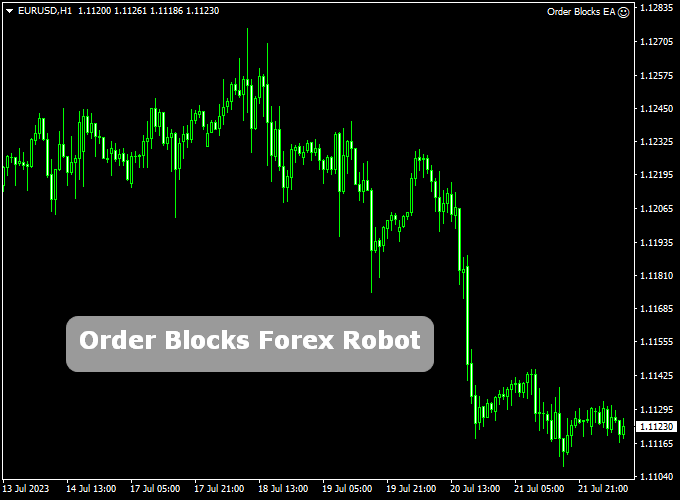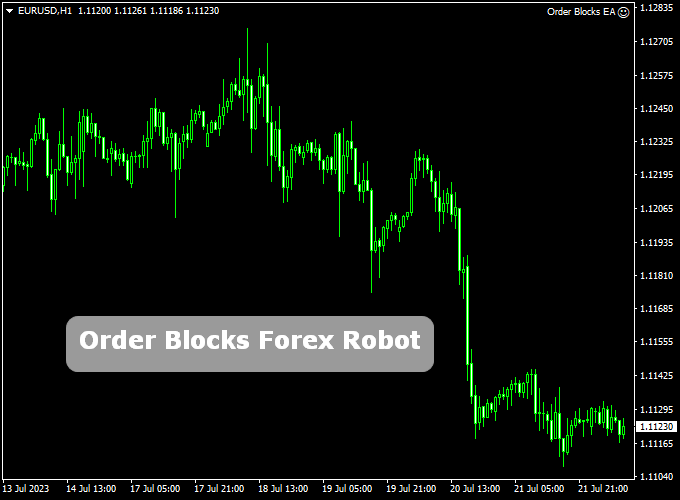The Order Blocks automated EA for Metatrader 4 is a profitable trading tool designed around Forex order blocks and the regression channel indicator.
It opens and closes trades once it finds the best trade entry and exit conditions based on a mix of order blocks and the regression channel.
The Order Blocks EA is specifically optimized for the 15-minute and 1-hour trading charts, but should work across all time frames.
Each trade position is protected by a stop-loss order and take-profit target, which can be customized to suit your individual preferences and trading style.
The EA has gained +105.71% return on the account up to date, maintaining a low 8.73% drawdown.
Before using the Order Blocks robot in live trading, we strongly advise testing it on a demo account for at least 60 days.
This trial phase will provide you with a comprehensive understanding of its functionality and performance over an extended period, before using it with real funds.
Free Download
Download the “Order Blocks EA.ex4” expert advisor
Track Record
Find below the detailed Order Blocks EA track record. Please click on the image to view it in full size.
Key Points
- Algo trading: 100%
- Gain: +105.50%
- Daily gain: 0.58%
- Monthly gain: 19.21%
- Drawdown: 8.73%
Chart Example
The picture below shows the Order Blocks Forex robot attached to Euro/U.S. Dollar 1-hour trading chart.
Recommendations & Specifications
- Operates across all time frames
- Optimized for the M15 and H1 charts
- Suitable for trading any currency pair
- Minimum account balance requirement: $150
- Demo account: Yes
- Real account: Yes
- Trading platform: Metatrader 4
Input Parameters & Settings
The following input parameter values can be modified by accessing the EA’s “Inputs” tab:
Magic number, max new orders, time between new orders, expiration time, enable trailing stop, ticks for take profit, ticks for stop loss, volatility, regression, stop loss percentage, and more.
Download This Expert Advisor
Download the “Order Blocks EA.ex4” EA
How to install and run the Order Blocks Bot in Metatrader 4?
- Open the Metatrader 4 platform
- From the top menu, click on “File”
- Now click on “Open Data Folder”
- Open the “MQL4” folder
- Open the “Experts” folder
- Copy the Order Blocks EA.ex4 file here
- Then close and restart the MT4 platform
- Attach the expert advisor to the chart
Now, you are ready to start using the Order Blocks EA!