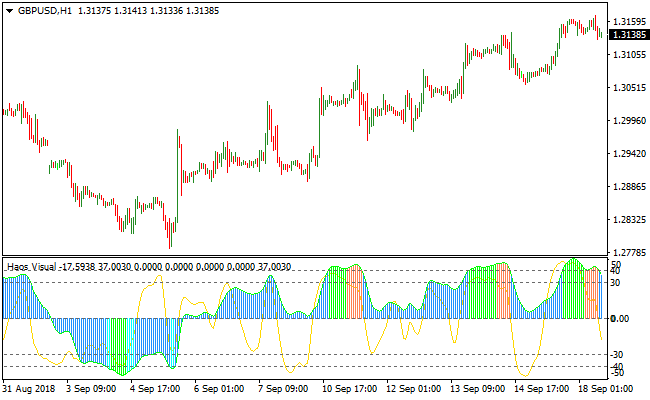The Haos Visual Signal Generator indicator for Metatrader 4 is an advanced forex trading oscillator with great signals that works for any currency pair.
The Haos oscillator deploys two extreme values, -50 and 50.
- Above the zero line level, the trend is bullish
- Below the zero line level, the trend is bearish
The Haos Visual Signal Generator deploys different price histogram bar colors: blue, orange and green.
It also has a light brown signal line that fluctuates between the two extreme values.
The signal line can be used to buy on dips in an uptrend or to sell on rallies in an downtrend.
How it works?
For buy on dips: First and foremost, the price histogram bar has to be bullish (above the zero line). Then the light brown signal line crosses back above -50 from below. This creates a buy on dips signal.
For sell on dips: First and foremost, the price histogram bar has to be bearish (below the zero line). Then the light brown signal line crosses back below 50 from above. This creates a sell on rallies signal.
This indicator fits all trading styles including scalping, day trading and swing trading.
Free Download
Download the “haos-visual.ex4” MT4 indicator
Example Chart
The GBP/USD Hourly chart below displays the Haos Visual Signal Generator Metatrader 4 Forex indicator in action.
Basic Trading Signals
Signals from the Haos Visual Signal Generator MT4 forex indicator are easy to interpret and goes as follows:
Buy Signal: Initiate a long trade when the price histogram bars are aligned above the zero line.
Sell Signal: Initiate a short trade when the price histogram bars are aligned below the zero line.
Trade Exit: Close the open buy/sell forex position when an opposite signal occurs, or use your own method of trade exit.
Download
Download the “haos-visual.ex4” Metatrader 4 indicator
MT4 Indicator Characteristics
Currency pairs: Any
Platform: Metatrader 4
Type: Chart pattern indicator
Customization options: Variable (T3 period, T3 period 2) Colors, width & Style.
Time frames: 1-Minute, 5-Minutes, 15-Minutes, 30-Minutes, 1-Hour, 4-Hours, 1-Day, 1-Week, 1-Month
Type: Trend oscillator
Installation
Copy and paste the haos-visual.ex4 indicator into the MQL4 indicators folder of the Metatrader 4 trading platform.
You can access this folder from the top menu as follows:
File > Open Data Folder > MQL4 > Indicators (paste here)