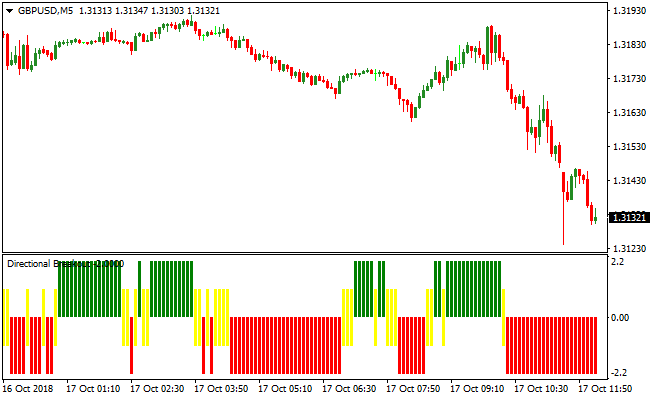The Directional Breakout MT4 indicator reacts fast to short-term trend changes which makes it perfect for scalping and day trading.
A short-term bullish trend occurs when the indicator draws green histogram bars above the zero level.
A short-term bearish trend occurs when the indicator draws red histogram bars below the zero level.
Yellow bars represent a flat market. Wait for a new trade opportunity to arrive or keep your current position open.
Combining the Directional Breakout forex indicator with a longer period trend following indicator will yield better trade performance.
For example, use together with 100 period SMA or 75 period EMA.
The overall trend is bullish when price trades above the 100 period SMA or 75 period EMA.
Conversely, the overall trend is bearish when price trades below the 100 period SMA or 75 period EMA.
Open short-term trades in the direction of the overall trend and ignore trading against the overall trend.
Free Download
Download the “directional-breakout-indicator.mq4” MT4 indicator
Example Chart
The GBP/USD 5-Minute chart below displays the Directional Breakout Metatrader 4 Forex indicator in action.
Basic Trading Signals
Signals from the Directional Breakout MT4 forex indicator are easy to interpret and goes as follows:
Buy Signal: Open buy trade position when the Directional Breakout MT4 changes color from yellow to green and the overall trend is upward.
Sell Signal: Open sell trade position when the Directional Breakout MT4 changes color from yellow to red and the overall trend is downward.
Trade Exit : Use your own method of trade exit.
Download
Download the “directional-breakout-indicator.mq4” Metatrader 4 indicator
MT4 Indicator Characteristics
Currency pairs: Any
Platform: Metatrader 4
Type: Chart pattern indicator
Customization options: Variable (price, method, length, alertsON) Colors, width & Style.
Time frames: 1-Minute, 5-Minutes, 15-Minutes, 30-Minutes, 1-Hour, 4-Hours, 1-Day, 1-Week, 1-Month
Type: trend
Installation
Copy and paste the directional-breakout-indicator.mq4 into the MQL4 indicators folder of the Metatrader 4 trading platform.
You can access this folder from the top menu as follows:
File > Open Data Folder > MQL4 > Indicators (paste here)