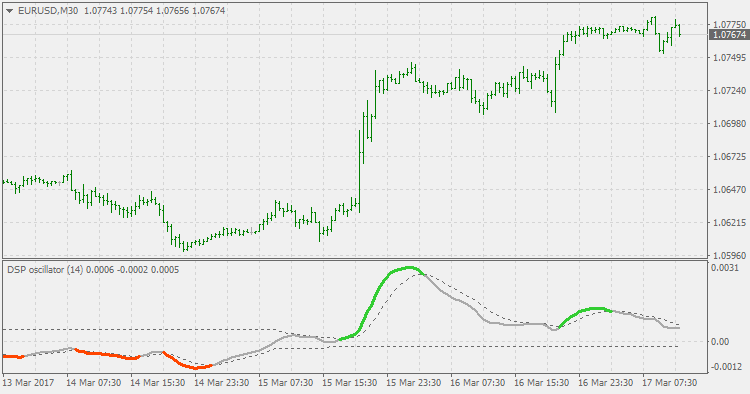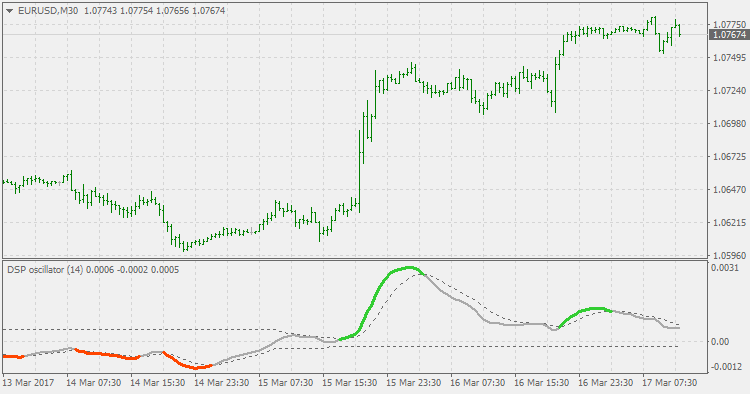The Detrended Synthetic Price Go Oscillator MT4 indicator provides traders with buy and sell trading signals that can be used on any forex pair.
The indicator oscillates above and below the zero (0.00) line in a sub window below the main activity chart.
Green lines suggest bullish price action while red lines suggest bearish price action.
This indicator does well for scalping, day trading, swing trading and position trading.
Free Download
Download the “Detrended_Synthetic_Price_goscillators.mq4” MT4 indicator
Example Chart
The EUR/USD M30 chart below shows the Detrended Synthetic Price Go Oscillators forex indicator in action.
Basic Trading Signals
Buy Signal: The indicator must be trading above the zero line and draws the start of a green line.
Sell Signal: The indicator must be trading below the zero line and draws the start of a red line.
Exit buy trade: Close buy trades when the indicator falls below the zero line or start drawing a red line (bearish reversal signal).
Exit sell trade: Close sell trades when the indicator rises above the zero line or start drawing a green line (bullish reversal signal).
Tip: You can always use your own preferred method of trade exit.
Download
Download the “Detrended_Synthetic_Price_goscillators.mq4” Metatrader 4 indicator
MT4 Indicator Characteristics
Currency pairs: Any
Platform: Metatrader 4
Type: chart pattern indicator
Customization options: Variable (DSP period, DSP price, Signal period, Change color on levels cross) Colors, width & Style.
Time frames: 1-Minute, 5-Minutes, 15-Minutes, 30-Minutes, 1-Hour, 4-Hours, 1-Day, 1-Week, 1-Month
Type: Signals indicator
Installation
Copy and paste the Detrended_Synthetic_Price_goscillators.mq4 indicator into the MQL4 indicators folder of the Metatrader 4 trading platform.
You can access this folder from the top menu as follows:
File > Open Data Folder > MQL4 > Indicators (paste here)