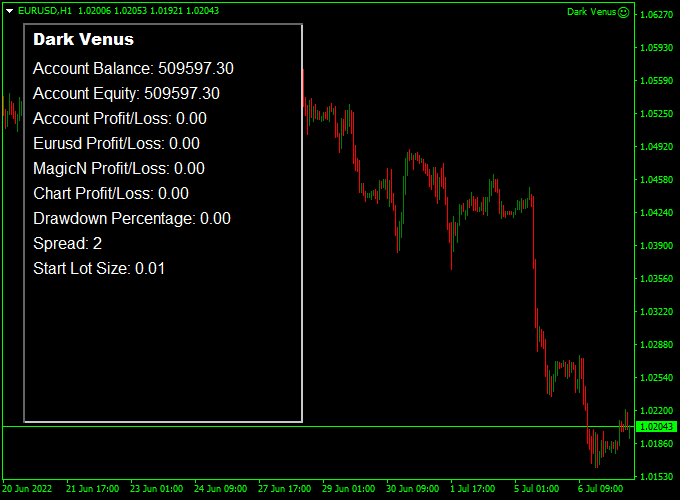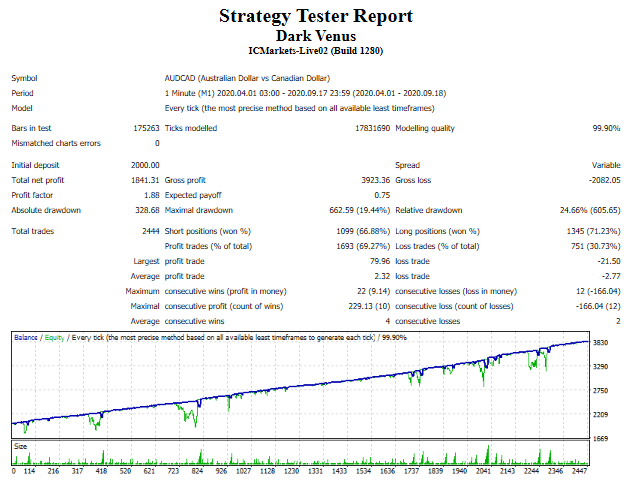The Dark Venus EA Scalper for Metatrader 4 uses a proprietary Bollinger Bands strategy to open and close trades on autopilot.
It does offer a lot of customization options.
The expert advisor takes advantages of rapid trend changes identified with the help of Bollinger Bands.
The EA gained $1841 on the Australian Dollar vs Canadian Dollar 1-minute chart during the test period.
The Dark Venus EA can be used with any Forex broker and should perform the best when attached to the M5 and M15 trading charts on lower spread currency pairs.
As always, please use this EA on a demo account first until you fully understand how it works and how it performs over an extended period of time.
Free Download
Download the “Dark Venus.ex4” expert advisor
Strategy Tester Report
Find below the Dark Venus EA Scalper track record for the AUD/CAD M1 chart (click on the picture for full size view).
- Largest profit trade: $79.96
- Largest loss trade: -$21.50
- Total net profit: $1841
- Average consecutive wins: 4
Download This Expert Advisor
Download the “Dark Venus.ex4” EA
Recommendations & Specifications
- Trading instruments: Any currency pair (preferred low spread)
- Time frames: Any (preferred M5 and M15 chart)
- Minimum account balance: $200
- Demo account: Yes
- Real account: Yes
- Trading platform: Metatrader 4
Chart Example
The picture below shows the Dark Venus EA expert advisor attached to the EUR/USD 1 -hour chart.
Input Parameters & Settings
The following input parameter values can be modified by accessing the EA’s “Inputs” tab:
Magic number, maximum spread, lots, money management, risk percent, Bollinger Bands, trading hour, trading days, allow buy, allow sell, grid management, atr period, stop target
How to install and run the Dark Venus EA Scalper?
- Open the Metatrader 4 platform
- From the top menu, click on “File”
- Now click on “Open Data Folder”
- Open the “MQL4” folder
- Open the “Experts” folder
- Copy the Dark Venus.ex4 file here
- Then close and restart the MT4 platform
- Attach the expert advisor to the chart
Now, you are ready to start using the Dark Venus EA!