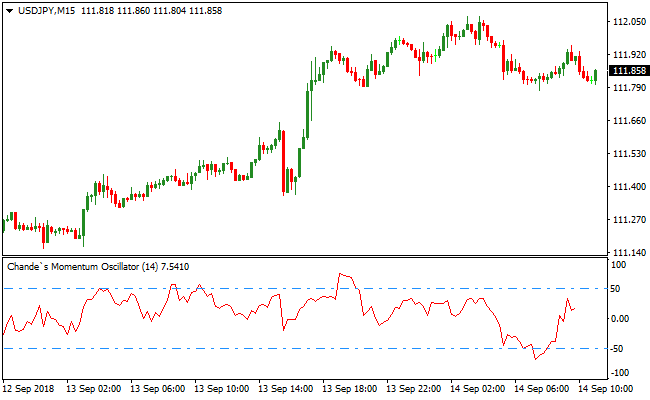The Chande’s Momentum Oscillator for the Metatrader 4 trading platform is a great technical tool for spotting oversold and overbought market conditions.
It’s a great working forex oscillator when used together with a trend trading indicator.
The Chande’s Momentum Oscillator deploys two extreme values, -100 and 100.
Value -100 indicates the currency pair is extremely oversold.
Value 100 indicates the currency pair is extremely overbought.
The oscillator trend is considered to be bullish when the value trades above the 0.00 level and bearish when the value trades below the 0.00 level.
The oscillator is considered to be overbought when it crosses the 50 value (upper blue line) and considered to be oversold when it crosses the -50 value (lower blue line).
As mentioned before, use this oscillator together with a trend following indicator and trade in the direction of the underlying trend.
Avoid to trade oversold/overbought signals from the Chande’s Momentum Oscillator indicator against the trend.
The default oscillator period is set to 14 but can be changed to whatever value you need.
It’s a good trading oscillator that can be applied to any trade style including scalping, day trading and swing trading.
Free Download
Download the “chandes-momentum-oscillator.mq4” MT4 indicator
Example Chart
The USD/JPY 15-Minute chart below displays the Chande’s Momentum Oscillator Metatrader 4 indicator in action.
Basic Trading Signals
Signals from the Chande’s Momentum Oscillator Metatrader 4 forex indicator are easy to interpret and goes as follows:
Buy Signal: Go long when the Chande’s Momentum Oscillator crosses back above -50 from below. Please remember the overall trend must be up.
Sell Signal: Go short when the Chande’s Momentum Oscillator crosses back below 50 from above. Please remember the overall trend must be down.
Trade Exit: Use your own method of trade exit.
Download
Download the “chandes-momentum-oscillator.mq4” Metatrader 4 indicator
MT4 Indicator Characteristics
Currency pairs: Any
Platform: Metatrader 4
Type: Chart pattern indicator
Customization options: Variable (Last Bar Only, CMO Range) Colors, width & Style.
Time frames: 1-Minute, 5-Minutes, 15-Minutes, 30-Minutes, 1-Hour, 4-Hours, 1-Day, 1-Week, 1-Month
Type: Oscillator
Installation
Copy and paste the chandes-momentum-oscillator.mq4 indicator into the MQL4 indicators folder of the Metatrader 4 trading platform.
You can access this folder from the top menu as follows:
File > Open Data Folder > MQL4 > Indicators (paste here)