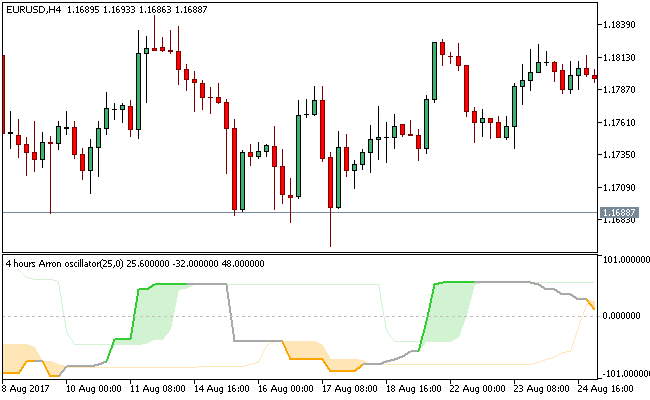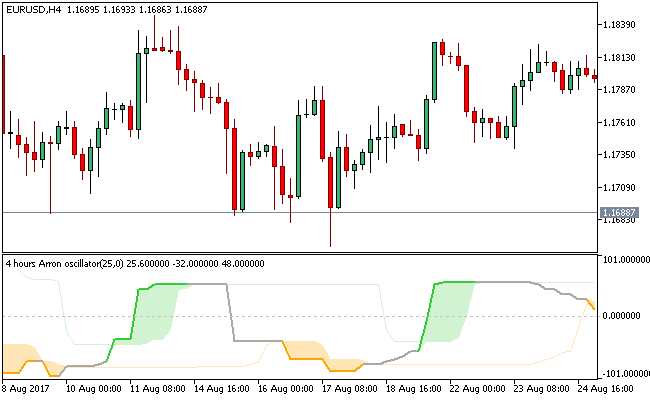The Aroon oscillator 2 Metatrader 5 Forex indicator is a modified version of the Aroon oscillator that deploys quantile bands for levels and can filter either prices, result or both in a bid to minimize the false number of alerts.
The MT5 code has been modified in a bid to mirror the most recent changes in the latest build of the Metatrader 5.
There are also some new code optimizations that were added to the Aroon oscillator 2 Metatrader 5 forex indicator.
The Aroon oscillator 2 Metatrader 5 Forex indicator is a multi-time frame variant with the basic alerts and typical set of parameters.
This indicator works for all trading styles including scalping and day trading.
Free Download
Download the “Aroon_oscillator_2.ex5” MT5 indicator
Example Chart
The EUR/USD H4 chart below displays the Aroon_oscillator_2 Metatrader 5 forex indicator in action
Basic Trading Signals
Buy Signal: Go long when the line of the Aroon_oscillator_2 Metatrader 5 indicator breaks above the zero level.
Sell Signal: Go short when the line of the Aroon_oscillator_2 Metatrader 5 Forex indicator dips below the zero level.
Exit buy trade: Close all buy orders if while a bullish trend is ongoing, the line of the Aroon_oscillator_2 MT5 forex indicator turns orange or dark gray and dips below the zero level.
Exit sell trade: Close all sell orders if while a bearish trend is ongoing, the line of the Aroon_oscillator_2 MT5 Forex indicator turns dark gray or lime green and surges above the zero level.
Tips: Long and short term traders can take advantage of the special Aroon_oscillator_2 MT5 features when formulating a profitable trading strategy.
Download
Download the “Aroon_oscillator_2.ex5” Metatrader 5 indicator
MT5 Indicator Characteristics
Currency pairs: Any
Platform: Metatrader 5
Type: chart window indicator
Customization options: Variable [Time frame, Aroon oscillator period, Price to use for high, Price to use for low, Levels period (0 to use the same as Arron period), Levels up, Levels down, Filter (<=0, for no filter), Filter period (<=0 for using Aroon period), Filter what?, Turn alert on?, Alert on current bar?, Display messages on alerts?, Play sound on alerts?, Send push notification on alerts? Interpolate mtf data?], Colors, width & Style.
Time frames: 1-Minute, 5-Minutes, 15-Minutes, 30-Minutes, 1-Hour, 4-Hours, 1-Day, 1-Week, 1-Month
Type: oscillator
Installation
Copy and paste the Aroon_oscillator_2.ex5 indicator into the MQL5 indicators folder of the Metatrader 5 trading platform.
You can access this folder from the top menu as follows:
File > Open Data Folder > MQL5 > Indicators (paste here)